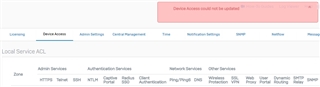Hi!
We are migrating from UTM to XG using the migration tool. We generated the config and imported it into our spare SG.
We are now seeing an error when editing the local Service ACL in "Administration -> Device Access". We edited it before, but for some reason it now gives the error you can see below. I ommited the checkboxes for security reasons. The error comes up if we try to change any of the several checkboxes there.
Any ideas on why this is happening and how to solve it?
Thanks!
This thread was automatically locked due to age.