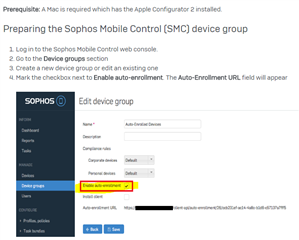Hi all,
Many thanks for this great community.
I am new to Sophos MDM and hoping to roll it out to all ios devices in my school.
We have 60 iPads that need to be enrolled. Currently they are setup with Apple configurator, new apps are pushed through profile manager and vpp. New iPads are enrolled by connecting to the mac server mini and profiles installed with apple configurator. The problem with that is it's not always reliable, an app is pushed but takes very long to install. If there isn't enough space, it just goes into a state of pending and requires re-install of profiles.. I can go on for a long time describing issues.
Now we've decided to use Something different, as we have sophos central, we though to try MDM and see how we get on. I have completed initial setup, certs, vpp etc.. we do not have DEP or school manager (trying to get enrolled).. However, what is the best way to enroll all these devices? Bearing in mind the devices are shared, used by all students in the library.
I have spent a very long time trying to set it up, but when it comes to enrolling devices I struggle. I am trying to auo-enroll devices, even if it means plugging them all using an active sync trolley but the problem is I can't find the setting that this article describes:
https://community.sophos.com/kb/en-us/121709
I need to enable auto-enrollment so I can add the server link to apple config as shown in the screenshot below,
however when I go to our sophos central (below), I can not see the option to enable auto-enrollment under Device groups,
Has anyone seen this before or know how I can work around/ or find this option?
Many thanks,
Haz
This thread was automatically locked due to age.