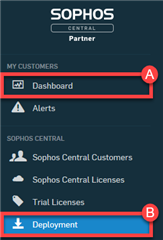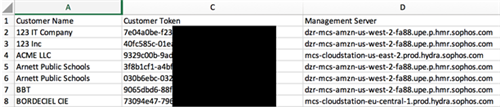Overview
This post describes how to find the Customer CSV file in the Central Partner Dashboard. The Customer CSV contains the Customer Token, Server Location, and Example Command-Line. Information from this Customer CSV file will be needed in order to use the Third Party Integrations, Components, and Scripts.
***The Customer CSV File is only accessible by Sophos Partners***
Login to the Central Partner Dashboard
Https:\\id.sophos.com
Download the Customer CSV File from the Partner Dashboard.
Go to the Deployment section from the left menu of the dashboard.
Click the Customer CSV File to download. This will need to be redownloaded as new customers are added.
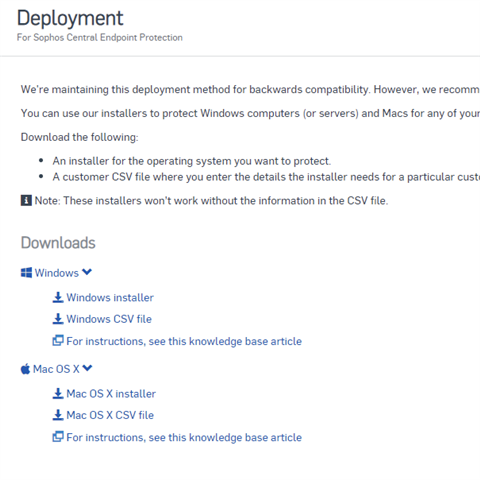
Open the file. Expand the columns to see the following information:
- Customer Name
- Example Command Line
- Customer Token
- Management Server (also known as Location)
Right-click on the Example Command Line column and select Hide. You will now have the Customer Name, Customer Token, and Management Server columns. This is the information needed when filling in the Variables in the Integrations.