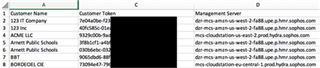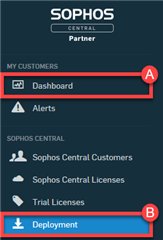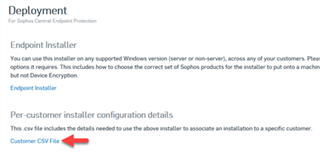Overview
This post describes the steps to set up the Sophos Central Deployment Addon from the ConnectWise Automate Solutions Center.
Note: Sophos ConnectWise Automate Plugin is certified via the ConnectWise Invent Program. If you need assistance with plugin implementation, please contact MSP.SE@sophos.com for support.
What to do
Step one: Download the Customer CSV File from the Partner Dashboard.
- Go to the Deployment section from the left menu of the dashboard.
- Click the Customer CSV File to download. This will need to be redownloaded as new customers are added.
- Open the file. Expand the columns to see the following information:
- Customer Name
- Example Command Line
- Customer Token
- Management Server (also known as Location)
- Right-click on the Example Command Line column and select Hide. You will now have the Customer Name, Customer Token, and Management Server columns. These are the information needed when filling in the EDF Field in Connectwise Automate.