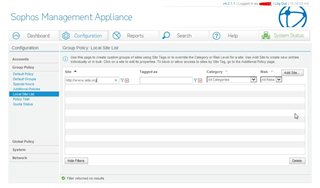Seems like I keep having my users getting blocked when they are wanting to download Office files from websites. Most seem to be Government websites.
Example:
A user has submitted a URL for your review.
URL: http://www.plowsharegroup.com/psa-silo/download_file.php?fid=8514&tid=50525&type=single
User: lharrison
Type: Filetype
Comment: This is a PowerPoint from CDC about the national tobacco education campaign to help support my work at educating health professionals.
You may process this URL by logging into the appliance and visiting Search > User Submissions > File Types.
Through my default policy all users have access to download office files. Just not .zip files. It seems if I open up .zip to be downloaded for the user, then they are allowed to download the file. It's odd.
I have had previous discussions in this thread: https://community.sophos.com/products/web-appliance/f/5/t/7061#pi394filter=all&pi394scroll=true
However I wanted to open my own thread to not have any confusion.
I am running on the latest and greatest Sophos version. Our appliances auto update.
Here is a copy of what I allow for the default policy:
This is what I have my Default Policy Download Types set to:
ActionActiveX Controls (ocx) Allow
Adobe Flash Video (flv, swf) Allow
Adobe PDF (pdf) Allow
Audio Video Interleave (avi) Allow
Cabinet Archive (cab) Allow
DOS Command File (com) Block
ISO Image (iso) Block
Java Applet (class) Allow
Java Archive (jar) Allow
Javascript (js) Allow
MPEG Audio (mp3) Allow
MPEG Video (mpg, mpeg) Allow
Microsoft Document (xps) Allow
Microsoft Excel (xls) Allow
Microsoft Powerpoint (ppt) Allow
Microsoft Project (mpp) Allow
Microsoft Silverlight (xap) Alllow
Microsoft Word (doc) Allow
Midi (midi) Allow
Other Archives (bz2, gz, Z) Allow
Other Executables Block
QuickTime Video (mov) Allow
RAR Archive (rar) Allow
RealAudio (ra) Allow
RealMedia (rm) Allow
Rich Text Format (rtf) Allow
StuffIt (sit) Block
Tarball (tar) AllowWarnBlock
Visual Basic Extensions (vbx) Allow
Wave (wav) Allow
Windows Executable (exe) Block
Windows Installer (msi) Allow
Windows Library File (dll) Allow
Windows Media Audio (wma) Allow
Windows Media Video (wmv) Allow
Word Perfect (wpd) Allow
Zip Archive (zip) Block
X Allow user feedback X Block PUA downloads
I have been told in the past few days that if I tell a site to be trusted it can have effects on how the file types are read. Funny thing is this particular site isn't even in my site list. So that rules that suggestion out.
Any Ideas?
This thread was automatically locked due to age.