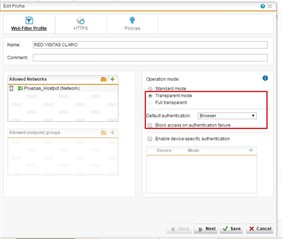Good day I have the following problem I configured a profile for navigation of mobile devices with transparent authentication via browser
The problem we have is that on Android devices, IOS when want to browse always appears the message private connection and does not appear the option of atuentica via passwtrought
I wanted to see if something different could be done or the certificate should be installed by force
dont see
This thread was automatically locked due to age.