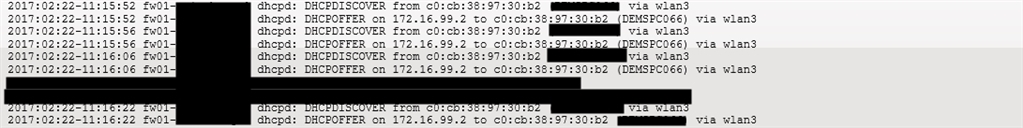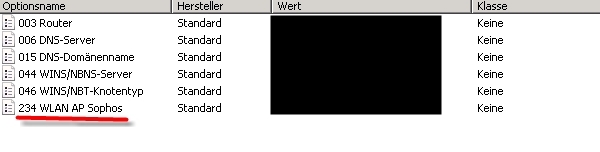Hi there,
today I have faced a weird problem.
I've set up some wireless networks at a customers utm.
All AP's were rolle out to their final location (some of them at the local site, some of them at remote sites)
The remote sites are connected to the main office by MPLS.
All APs showed up in the UTM and had been accepted properly. WLANs are configured as seperate Zone and DHCP Server is configured for this network.
Problem is as following:
Clients in the main office can receive an ip address as expected, clients in the remote office can see SSID and connect but cannot obtain an ip address over DHCP.
Any Ideas?
Kind regards
Tobias
This thread was automatically locked due to age.