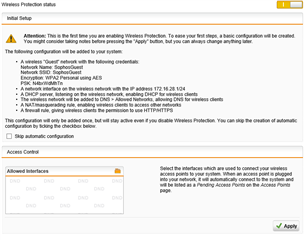I am testing out UTM9 with an evaluation license and I am trying to configure the Wireless Protection feature. When I enable the feature, I would expect the "Allowed Interfaces" selection box to contain a listing of my interfaces so I can choose one, but it is blank (see picture). Is there something I have to set on an interface before it is eligible for Wireless Protection? If so, it is not obvious to me. Thanks for any assistance.
- Jeff Wade
This thread was automatically locked due to age.