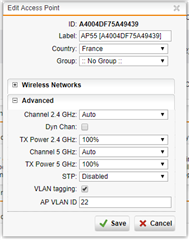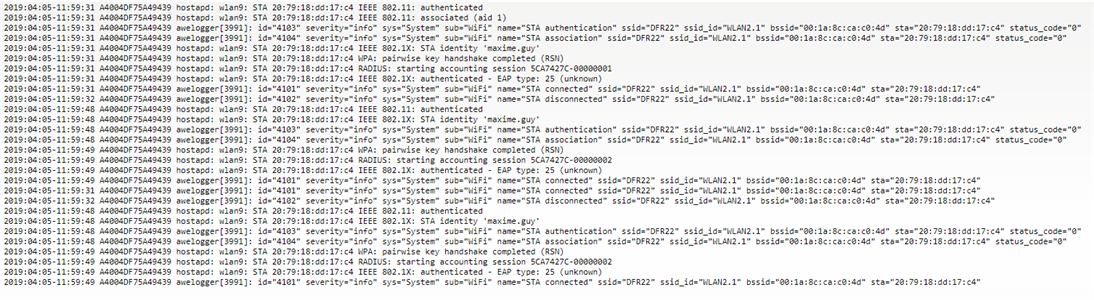Hello,
I do have some issues with Access point and DHCP.
My config is the following one :
- I have a VLAN 22 with my clients inside. It works well, DHCP request are forwarded to my Domain Controller without any trouble.
- I would like to add a AP on this network.
- Radius auth is configured and working on the wireless network. The Wireless network is also bridged to the VLAN 22 :
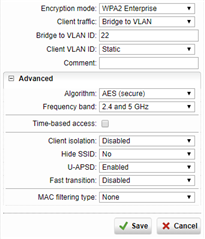
- ISSUE : When i connect a client to this AP, no IP is delivered to my client.
Any idea ?
Thanks,
Maxime
This thread was automatically locked due to age.