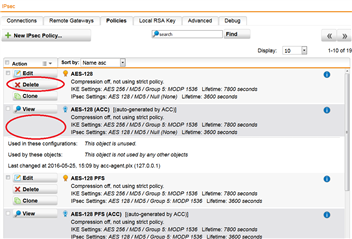After running an SSL check for one of our sites, which is served by our UTM, it turned up that we have 3 weak ciphers being supported by the UTM:
TLS_ECDHE_RSA_WITH_3DES_EDE_CBC_SHA _0xc012_ ECDH secp256r1 _eq. 3072 bits RSA_ FS WEAK 112
TLS_DHE_RSA_WITH_3DES_EDE_CBC_SHA _0x16_ DH 2048 bits FS WEAK 112
TLS_RSA_WITH_3DES_EDE_CBC_SHA _0xa_ WEAK 112
How do I disable these ciphers?
This thread was automatically locked due to age.