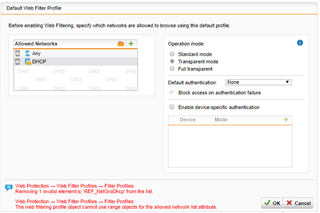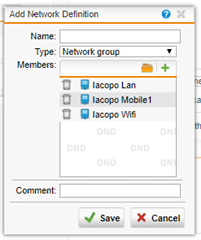XG 125 - UTM 9.0
(Firmware version: 9.510-5)
Goodmorning everyone,
I'm trying to set up different profiles to be applied to different Ip ranges within the same network.
I have an "Internal Lan" with Ip 192.168.0.0/24 and I would like an Address Range (192.168.0.30-150) to have some blocking rules, while other ranges have different Web Filtering Profiles.
The problem is that I can not identify a field in which to associate the Filtering Profiles with the Ip Range.
Thank you!
This thread was automatically locked due to age.