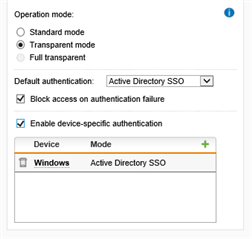In our company, we have two Sophos SG210 set up in cluster. In the Sophos, proxy web filtering is activate on the cluster and the ByPass Users tab is enable for all Active Directory Users. However when a user (member of the domain) is connected on a website blocked by the Sophos UTM, the option to unblock webpage is displayed but when he clicks on the button, it leads to a authentication error webpage with no possibility to unblock the webpage. Can you please help me on this topic as it's really annoying for end users.
Thanks
This thread was automatically locked due to age.