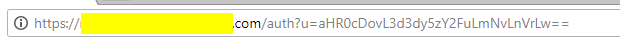Hi
Since upgrading to 9.509-3 I have been having difficulties with random websites (amazon, scan.co.uk and others) timing out when using Google chrome. I've inspected the logs and cannot see any issues at all. I've cleared the cookies/cache, re-installed the browser but now exhausted my options. I am in no doubt the problem lies directly with chrome as the websites have no issues in Firefox, Internet Explorer, Edge.
My setup is;
SG-210 in Transparent mode with SSO and STAS configured
When the pages time out, the following is displayed;
This error is completely random and doesn't appear on other UTMs using older firmware. It seems to break for random websites whilst still allowing me to browse others. Everything was working fine up until the upgrade.
Any ideas would be appreciated
Thanks
This thread was automatically locked due to age.