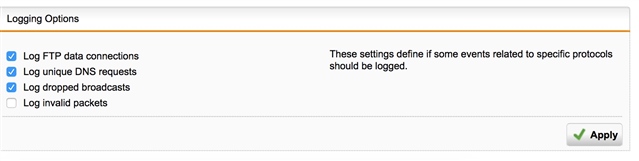Hello guys,
I have a strange remote IPsec issue. My system Sophos UTM home edition 9.5
I have configured remote SSL VPN with pool 1.1.1.0/24 and remote IPsec VPN with pool 2.2.2.0/24.
I connect to each one of them from a laptop, using:
Sophos SSL VPN client - for ssl connection
Cisco VPN client - for IPsec connection
After connection i receive the following on SSL vpn:
Connection-specific DNS Suffix . :
Description . . . . . . . . . . . : Sophos SSL VPN Adapter
Physical Address. . . . . . . . . : 00-FF-F4-5D-D8-DB
DHCP Enabled. . . . . . . . . . . : Yes
Autoconfiguration Enabled . . . . : Yes
Link-local IPv6 Address . . . . . : fe80::e1ea:82ac:d052:6062%28(Preferred)
IPv4 Address. . . . . . . . . . . : 1.1.1.2(Preferred)
Subnet Mask . . . . . . . . . . . : 255.255.255.0
Lease Obtained. . . . . . . . . . : vineri, 20 octombrie 2017 11:23:56
Lease Expires . . . . . . . . . . : sâmbătă, 20 octombrie 2018 11:23:56
Default Gateway . . . . . . . . . :
DHCP Server . . . . . . . . . . . : 1.1.1.254
And on IPsec connection:
Connection-specific DNS Suffix . :
Description . . . . . . . . . . . : Cisco Systems VPN Adapter for 64-bit Windows
Physical Address. . . . . . . . . : 00-05-9A-3C-78-00
DHCP Enabled. . . . . . . . . . . : No
Autoconfiguration Enabled . . . . : Yes
Link-local IPv6 Address . . . . . : fe80::d970:5db7:43e3:7050%3(Preferred)
IPv4 Address. . . . . . . . . . . : 2.2.2.1(Preferred)
Subnet Mask . . . . . . . . . . . : 255.0.0.0
Default Gateway . . . . . . . . . :
Both connections work, but certain traffic/applications don't work on IPsec (i suppose that traffic is routed through the tunnel instead).
Routing tables for each connection are similar.
Why do i get a /8 mask instead of a /24 mask on the IPsec connection?
Why there are differences like no DHCP server between the IPsec adapter and SSL adapter?
Yes, i have checked and the IPsec pool is defined correctly on the Sophos.
This thread was automatically locked due to age.