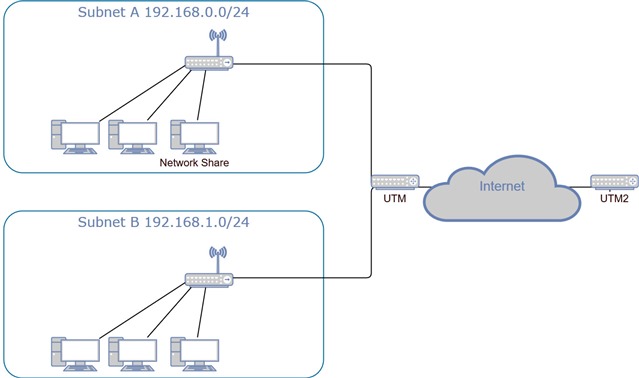It might be I’m missing something very basic here. I have two separate network locations, both with an UTM running. One client from inside the first location / A / connects to the second location’s / B / UTM with L2TP over IPSEC. Everything works except that while connected the shares on this client are not reachable from the same location’s / A / subnets only from the clients own original subnet. If I disconnect the shares are back again. Can I do something about this?
This thread was automatically locked due to age.