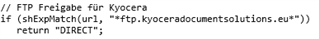Helly everyone!
We are managing our proxy autoconfiguration settings in SUM.
Now we had to add an URL for proxy bypass and pushed it to our 8 UTM firewalls out there. They all have version 9.510.
Every firewall now shows the additional line under Web Protection - Filtering Options - Misc - Proxy-Autoconfiguration.
Our 7 branch offices now work with this exception. The UTM at our headquarter shows the change in Webadmin, but if you download the file manually over http://hostname.domain:3128/wpad.dat the added change is missing. At the branch UTMs the downloaded file shows the change.
Is there anything i am missing? How could it be, that the change is visible in Webadmin, but the file isn't?
Greetings, SR
This thread was automatically locked due to age.