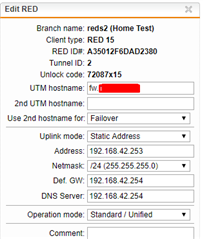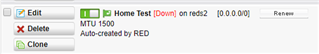Hi
We have a red device we want to setup on a foreign network in order to allow access to ours. In order to understand the configuration and how to securely connect i have been trying to get it working at my home.
I have been following the information here : https://community.sophos.com/kb/en-us/116573
but so far i haven't managed much in term of connection.
The only way i got the red online so far is if i choose Standard/Unified but the interface is constantly showing down :
On the dhcp section of said article the interface home test doesn't appear at all.
Worst of all is i need to get this working as a transparent/split mode but as soon as i do this the device get disconnected and never come back online, until i switch back to standard/unified.
This always fail with the same error :
2017:12:25-22:33:22 fw-2 red2ctl[4543]: Missing keepalive from reds2:0, disabling peer
i thought this would be a rather quick and easy setup to do before we deploy on a network we have no control over (yet)
Let me know your thoughts about this or if i missed any information
Thanks
Jerome
This thread was automatically locked due to age.