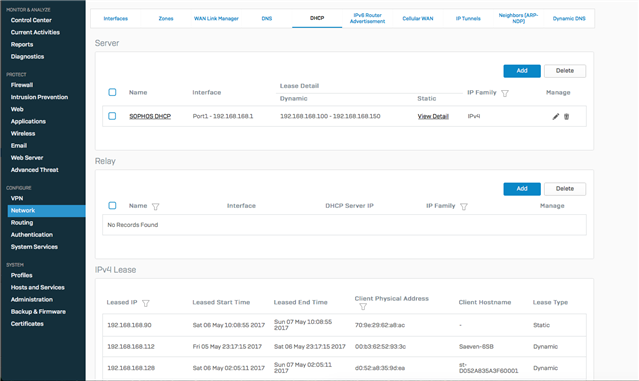Hey guys!
I've got an XG105, and can't find where to associate addresses to Mac addresses (coming from a Cisco ISA series here). Where's that menu option? I'm wallowing around in Configure > Network > DHCP and am feeling pretty daft!
Thanks!
This thread was automatically locked due to age.