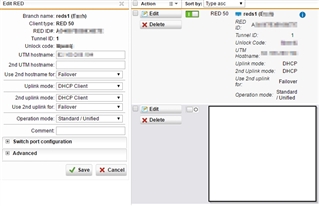Hey Community,
since two weeks we have an unsteady connection - a few times a day our connection to UTM gets dropped. We don't really have some specific times or doings when it happens.
All we can see is, that a new connection is requested, the old gets released, disconnected and then gets connected again. The action is followed by a overflow and a missing keepalive on reds1.
Next we get a keepalive, and everything seems fine again.
Below are two logs: first one was a 1-sec-disconnect;
second one (below underline) was about a minute.
We really need some advice, help, tips or tricks.
UTM is 9.403-4
2016:08:05-17:17:54 astaro red_server[18646]: SELF: New connection from 123.123.123.123 with ID A12312312312312 (cipher AES256-GCM-SHA384), rev1
2016:08:05-17:17:55 astaro red_server[18646]: A12312312312312: already connected, releasing old connection.
2016:08:05-17:17:56 astaro red_server[29422]: id="4202" severity="info" sys="System" sub="RED" name="RED Tunnel Down" red_id="A12312312312312" forced="1"
2016:08:05-17:17:56 astaro red_server[29422]: A12312312312312 is disconnected.
2016:08:05-17:18:01 astaro red_server[18646]: A12312312312312: connected OK, pushing config
2016:08:05-17:17:58 astaro red2ctl[4301]: Overflow happened on reds1:0
2016:08:05-17:17:59 astaro red2ctl[4301]: Missing keepalive from reds1:0, disabling peer 123.123.123.123
2016:08:05-17:18:02 astaro red2ctl[4301]: Received keepalive from reds1:0, enabling peer 123.123.123.123
2016:08:05-17:18:04 astaro red_server[18646]: A12312312312312: command 'UMTS_STATUS value=OK'
2016:08:05-17:18:04 astaro red_server[18646]: A12312312312312: command 'PORTSTATE 1E04,1004,1004,1004,1E04'
2016:08:05-17:18:04 astaro red_server[18646]: A12312312312312: PORTSTATE LAN1: 1Gb/s,LAN2: Down,LAN3: Down,LAN4: Down
2016:08:05-17:18:06 astaro red_server[18646]: A12312312312312: command 'PING 0 uplink=WAN uplinkstate=0'
2016:08:05-17:18:06 astaro red_server[18646]: id="4201" severity="info" sys="System" sub="RED" name="RED Tunnel Up" red_id="A12312312312312" forced="0"
2016:08:05-17:18:06 astaro red_server[18646]: A12312312312312: PING remote_tx=0 local_rx=0 diff=0
2016:08:05-17:18:06 astaro red_server[18646]: A12312312312312: PONG local_tx=0
2016:08:05-17:18:07 astaro red_server[4291]: SELF: (Re-)loading device configurations
2016:08:05-17:18:20 astaro red_server[18646]: A12312312312312: command 'PORTSTATE 1E04,1004,1004,1004,1E04'
2016:08:05-17:18:20 astaro red_server[18646]: A12312312312312: PORTSTATE LAN1: 1Gb/s,LAN2: Down,LAN3: Down,LAN4: Down
2016:08:05-17:18:21 astaro red_server[18646]: A12312312312312: command 'PING 0 uplink=WAN uplinkstate=0'
2016:08:05-17:18:21 astaro red_server[18646]: A12312312312312: PING remote_tx=0 local_rx=0 diff=0
2016:08:05-17:18:21 astaro red_server[18646]: A12312312312312: PONG local_tx=0
2016:08:05-17:18:34 astaro red_server[18646]: A12312312312312: command 'PORTSTATE 1E04,1004,1004,1004,1E04'
2016:08:05-17:18:34 astaro red_server[18646]: A12312312312312: PORTSTATE LAN1: 1Gb/s,LAN2: Down,LAN3: Down,LAN4: Down
2016:08:05-17:18:34 astaro red_server[18646]: A12312312312312: command 'PING 0 uplink=WAN uplinkstate=0'
2016:08:05-17:18:34 astaro red_server[18646]: A12312312312312: PING remote_tx=0 local_rx=0 diff=0
2016:08:05-17:18:34 astaro red_server[18646]: A12312312312312: PONG local_tx=0
______________________________________________________________________________
2016:08:05-18:05:18 astaro red_server[27294]: SELF: New connection from 123.123.123.123 with ID A12312312312312 (cipher AES256-GCM-SHA384), rev1
2016:08:05-18:05:33 astaro red_server[27294]: A12312312312312: already connected, releasing old connection.
2016:08:05-18:05:35 astaro red_server[18646]: id="4202" severity="info" sys="System" sub="RED" name="RED Tunnel Down" red_id="A12312312312312" forced="1"
2016:08:05-18:05:35 astaro red_server[18646]: A12312312312312 is disconnected.
2016:08:05-18:05:38 astaro red2ctl[4301]: Overflow happened on reds1:0
2016:08:05-18:05:38 astaro red2ctl[4301]: Missing keepalive from reds1:0, disabling peer 123.123.123.123
2016:08:05-18:05:41 astaro red2ctl[4301]: Received keepalive from reds1:0, enabling peer 123.123.123.123
2016:08:05-18:05:47 astaro red_server[27316]: SELF: New connection from 79.214.245.190 with ID A12312312312312 (cipher AES256-GCM-SHA384), rev1
2016:08:05-18:05:47 astaro red_server[27316]: A12312312312312: already connected, releasing old connection.
2016:08:05-18:05:48 astaro red_server[27316]: A12312312312312: seems to be still connected, exiting.
2016:08:05-18:06:06 astaro red_server[27294]: A12312312312312: connected OK, pushing config
2016:08:05-18:06:09 astaro red_server[4291]: SELF: (Re-)loading device configurations
2016:08:05-18:06:11 astaro red2ctl[4301]: Missing keepalive from reds1:0, disabling peer 123.123.123.123
2016:08:05-18:06:16 astaro red_server[4291]: SELF: (Re-)loading device configurations
2016:08:05-18:06:36 astaro red_server[27294]: A12312312312312: No ping for 30 seconds, exiting.
2016:08:05-18:06:36 astaro red_server[27294]: id="4202" severity="info" sys="System" sub="RED" name="RED Tunnel Down" red_id="A12312312312312" forced="0"
2016:08:05-18:06:36 astaro red_server[27294]: A12312312312312 is disconnected.
2016:08:05-18:06:57 astaro red_server[27567]: SELF: New connection from 123.123.123.123 with ID A12312312312312 (cipher AES256-GCM-SHA384), rev1
2016:08:05-18:06:57 astaro red_server[27567]: A12312312312312: connected OK, pushing config
2016:08:05-18:07:01 astaro red_server[27567]: A12312312312312: command 'UMTS_STATUS value=OK'
2016:08:05-18:07:01 astaro red_server[27567]: A12312312312312: command 'PORTSTATE 1E04,1004,1004,1004,1E04'
2016:08:05-18:07:01 astaro red_server[27567]: A12312312312312: PORTSTATE LAN1: 1Gb/s,LAN2: Down,LAN3: Down,LAN4: Down
2016:08:05-18:07:01 astaro red_server[27567]: A12312312312312: command 'PING 0 uplink=WAN uplinkstate=0'
2016:08:05-18:07:01 astaro red_server[27567]: id="4201" severity="info" sys="System" sub="RED" name="RED Tunnel Up" red_id="A12312312312312" forced="0"
2016:08:05-18:07:01 astaro red_server[27567]: A12312312312312: PING remote_tx=0 local_rx=0 diff=0
2016:08:05-18:07:01 astaro red_server[27567]: A12312312312312: PONG local_tx=0
2016:08:05-18:07:02 astaro red2ctl[4301]: Overflow happened on reds1:0
2016:08:05-18:07:02 astaro red2ctl[4301]: Missing keepalive from reds1:0, disabling peer 123.123.123.123
2016:08:05-18:07:05 astaro red2ctl[4301]: Received keepalive from reds1:0, enabling peer 123.123.123.123
2016:08:05-18:07:08 astaro red_server[4291]: SELF: (Re-)loading device configurations
This thread was automatically locked due to age.