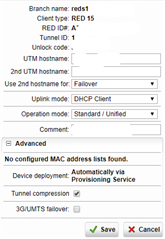Hello !
I'm using a RED device and I would like to change the metric value (0 by default and by design I guess ?).
If I type "route -n", I can see 2 routes :
192.168.178.0 * 255.255.255.0 U 0 0 0 reds1 (metric value is 0)
192.168.178.0 10.100.230.254 255.255.255.0 UG 5 0 0 eth4 (metric value is 5)
I need that paquets go through 10.100.230.254 but metric value 5 is higher that 0...
If I change to 0 in the "static routing" tab, routing table only show interface reds1 ! I expect the opposite...
Any advice ?
Thanks !
Olivier
This thread was automatically locked due to age.