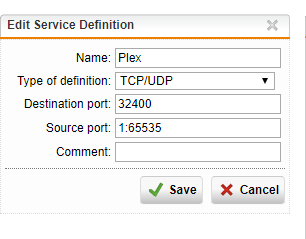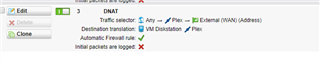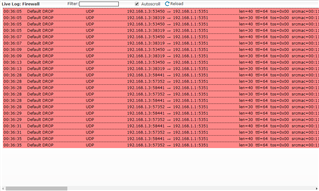Need help with Plex Media Server
I installed Sophos Home Edition. Awesome product!
Having some issues with UDP firewall rules, especially Plex Media Server
I set Nat and Service Definition
Live firewall log is showing this:
Plex Server can't connect from remote!
Nothing seems to work.
What am I missing?
Thanks in advance!
This thread was automatically locked due to age.