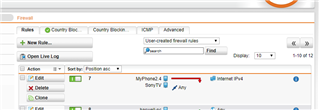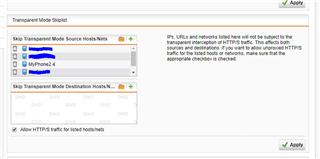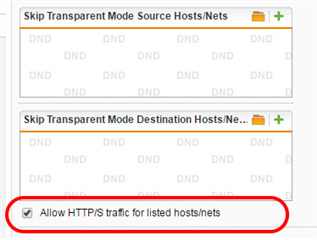So, I want to be able to stop my child using his smart tv to access Netflix at night time.
Web filtering is on, but the TV is in the skip list.
Setting a firewall rule does nothing, even if I set it to drop all traffic without a time of day that is destined for his (or any other) host, traffic still flows, as though allow rules take priority.
Even if I turn off web filtering, the firewall rule still doesn't work.
I can't use a NAT rule to black hole it as this can't be done based on time of day.
Why is this so complicated? Any pointers?
This thread was automatically locked due to age.