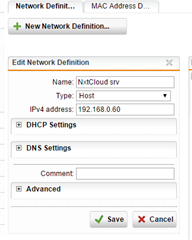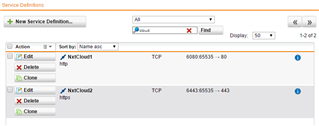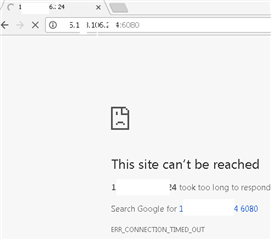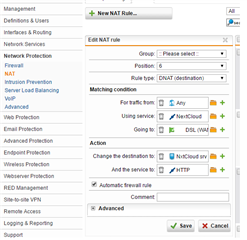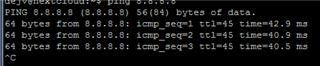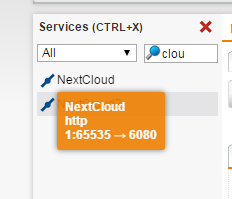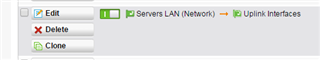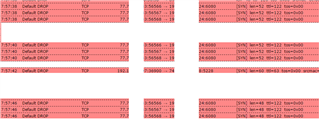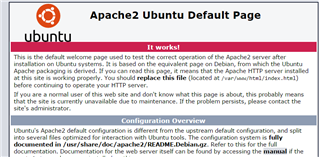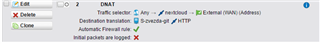I am setting up a secondary web server in my network so I cannot use ports 80/443 so I need to use port 6080/6443 and then ports are redirected to 80/443
Locally I can access the site but remotely not.
The below is the configuration done on my UTM
Definition and users> network definition
Then went to service definitions: (not sure if the below are correct but tried both 1:65535 and 6080:65535)
Network protection> firewall
Firewall protection>NAT
This thread was automatically locked due to age.