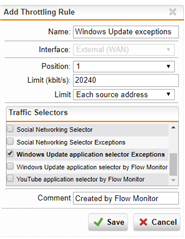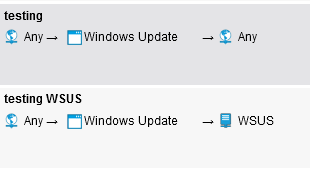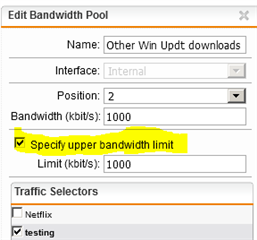We need to throttle all clients who try to windows update eg 1mb shared
whereas we want our WSUS server to have 10mb
Would this be 2x traffic selectors, each applied to 2 bandwidth pools and then applied to the one interface?
The WSUS one being above the catch all rule?
And what would the WSUS or clients be? the source or destination?
This thread was automatically locked due to age.