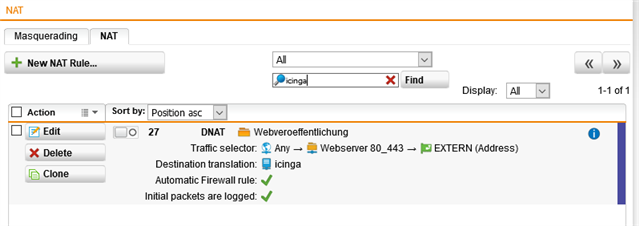Dear Group!
I was create NAT Rule following:
Rule Type: DNAT
Matching condition
For Traffice From: Any
Using Service: RDP
Going To: WAN
Acction
Change the Destination To: My Internal IP
and the Service to:
Automatic Firewall rule: Checked
But when i can't using RDP & the live log file as
Pls tell me why and how to fix it?
Thanks
This thread was automatically locked due to age.