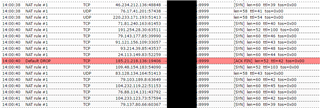I have setup Sophos UTM at home and configured what should be correct rules for torrent traffic. I have gone by the guides I have found and my own knowledge and have the following rules configured. My "torrent port" configured in client is 8999.
NAT WAN > 8999 TCP/UDP > Torrent Server
Firewall Allow WAN > 8999 TCP/UDP > Torrent Server
Firewall Allow Torrent Server > Any TCP/UDP > Any
I am connecting to my ISPs router but they have DMZ'd to my Sophos UTM IP address - Is there something different I need to ask them to do? Bridging is not an option (this is fixed wireless with their AP/Router on the roof).
I've also tried as a test having WAN > ANY PORT > Torrent Server and again doesn't work.
Should be working from what I can figure but then torrent speeds are extremely slow compared to my connection speed and there is a large amount of dropped traffic which appears to be the incoming data from the outbound connections the torrent client is making. As example:
| 22:55:13 | Default DROP | Bittorrent |
|
→ |
|
|
| 22:55:13 | Default DROP | Bittorrent |
|
→ |
|
|
| 22:55:13 | Default DROP | Bittorrent |
|
→ |
|
|
| 22:55:13 | Default DROP | Bittorrent |
|
→ |
|
|
| 22:55:13 | Default DROP | TCP |
|
→ |
|
|
| 22:55:13 | Default DROP | Bittorrent |
|
→ |
|
|
| 22:55:13 | Default DROP | Bittorrent |
|
→ |
|
|
| 22:55:13 | Default DROP | Bittorrent |
|
→ |
|
|
| 22:55:13 | Default DROP | Bittorrent |
|
→ |
|
|
| 22:55:13 | Default DROP | TCP |
|
→ |
|
|
| 22:55:13 | Default DROP | Bittorrent |
|
→ |
|
|
| 22:55:13 | Default DROP | Bittorrent |
|
→ |
|
|
| 22:55:14 | Default DROP | TCP |
|
→ |
|
|
| 22:55:14 | Default DROP | Bittorrent |
|
→ |
|
|
Anyone able to help me find what I'm missing or need to change??
This thread was automatically locked due to age.