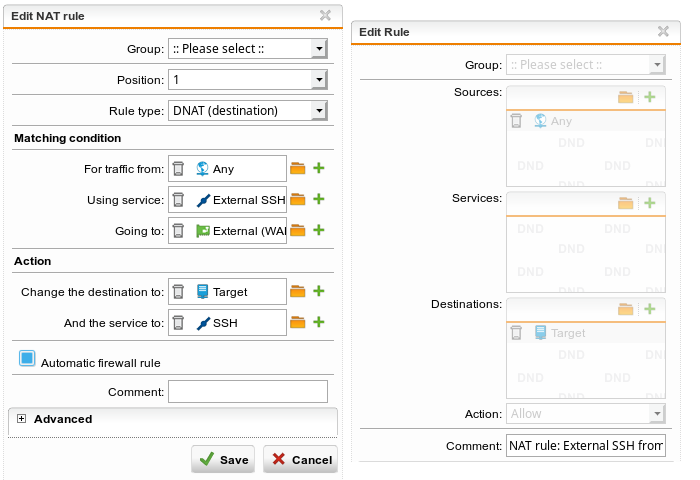After creating a DNAT rule with Automatic Firewall Rule selected, examining the automatically created firewall rule (via Edit) shows the Services section of the firewall rule blank.
Is this a UI error, or is the rule in fact not limited to the service that was specified when creating the DNAT rule?
Thanks for any assistance you are able to provide!
BTW - "External SSH" in the DNAT rule is a non-default internet facing port used for incoming SSH sessions.
This thread was automatically locked due to age.