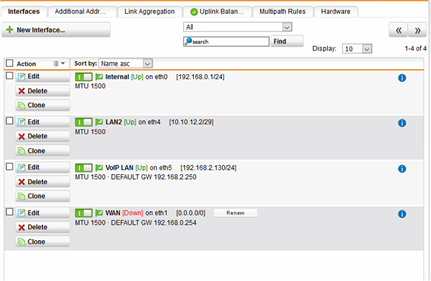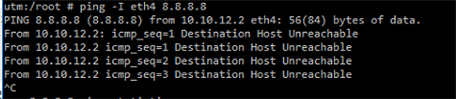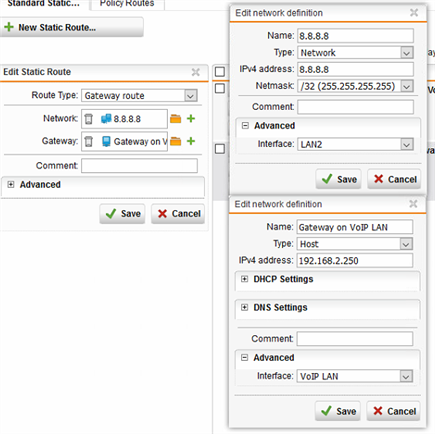Hello, I've being trying to do a fairly simple task, I tried every possible route and gateway but I couldn't succeed.
My setup is, Sophos UTM with 2 LANs:
VoIP LAN: 192.168.2.130/24
Default Gateway: 192.168.2.250 (The internet router is on this LAN)
LAN2: 10.10.12.2/29
I have already internet connection on VoIP LAN interface and all of the devices connected to it, but i couldn't succeed to get on internet on LAN2 giving that my main problem is that the router is on VoIP LAN, what might be the required routes to make LAN2 reach the internet which is on 192.168.2.250?
When i do a traceroute from VoIP LAN, I get the route throught the router to outside, but i when i traceroute from interface LAN2 I get straightly no route (astericks).
Any Help is highly appreciated, thanks
This thread was automatically locked due to age.