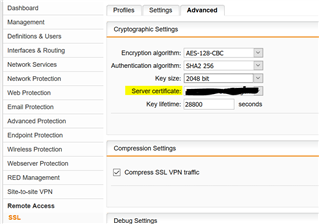Every time the vpn starts the openvpn client sends the warning
"TLS: received certificate signed with MD5. Please inform your admmin to upgrade
to a stronger algorithm, support for MD5 will be dropped at end of apr 2018"
How do I fix this ????
This thread was automatically locked due to age.