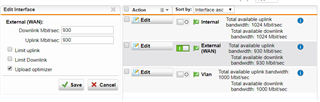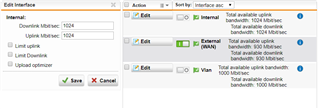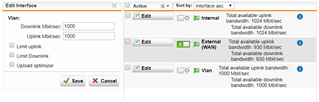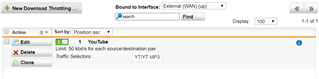Hello everyone!
I seem to be running into some issues regarding QoS and more specifically throttling.
Our Setup:
CGA4131-Technicolor CBR(Comcast Business Router) Approximately 930mbps down / 40mbps Up but during peak hours is closer to 800mbps/30mbps.
SG-125 - Patched, running UTM9.
CGA4131 ->SG-125 is the WAN
We have two subnets, eth0 (internal), eth4 (VLAN 100)
I have the desire to Throttle/Limit speeds for things like youtube, pandora, facetime, facebook video etc. However, I have yet to be successful in my endeavors.
Here's what I've tried:
Enabled QoS on External(WAN), Establish Bandwidth pools for services, set throttles for specific applications/website : No Effect
Enabled QoS on All ports, Repeated the above steps : No Effect
Enabled QoS on External, Changed Up/Down links : Limits entire environment to the values of whatever was set.
Enabled QoS on External, Toggled/Untoggled the limiters/optimizers: No real effect.
I've been scouring these forums as well as others, but this seems to be a issue that a lot of people come across. Forgive my ignorance as I am relatively new to the Sophos world in general.
Currently I deleted all bandwidth pools and download throttles just to take a fresh whack at this.
*EDIT Corrected Downlink/Uplink Values
This thread was automatically locked due to age.