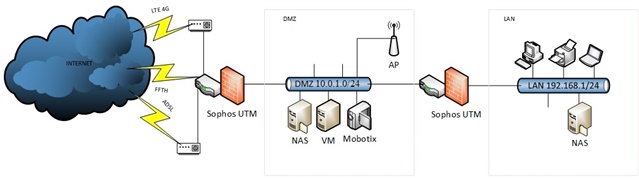Hi to all,
I use standard device who is doing NAT, if i replace this device by Sophos UTM, does i still have NAT function if i replace it with Sophos UTM Home Ed. ?
Does Sophos UTM integrate NAT function and Firewall ? Does it is mandatory to keep NAT function behind WAN ?
I'm currently testing it and it seems to offer both functionnality as default, but i would like to be sure.
Many thanks.
This thread was automatically locked due to age.