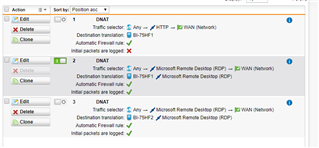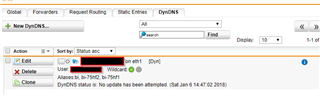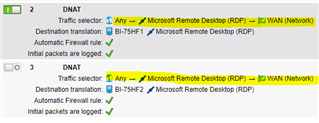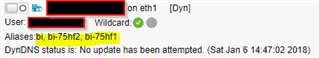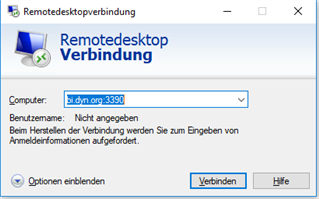This is my first post on the site, so please bare with me if I don't make sense.
I just installed Sophos UTM 9 (Home version) and love what I see and have things working except for RDP from the outside world.
I'm using DynDns for a public IP address and have set that up in the DynDNS section of DNS. I also created these two DNAT entries for the computers that I want to RDP into.
I'm using FQDN in my remote desktop app...
BI-75HF1.domainname.com and BI-75HF2.domainname.com.
When I turn on both of the RDP entries and turn on the DynDNS entry. I can only RDP to the first server HF1 not the second one, HF2. Yes the image shows HF2 as turned off but when I was attempting to connect, I had it open. The issue is when both of them are turned on and I try to connect to HF2 it automatically connects me to HF1, even though I use BI-75HF2.domainname.com in the address field of the RDP app.
Also thought I would add what my DynDNS configuration looks like in case I missing something in there. (Again showing off but was on when trying to RDP)
Any help would be greatly appreciated.
This thread was automatically locked due to age.