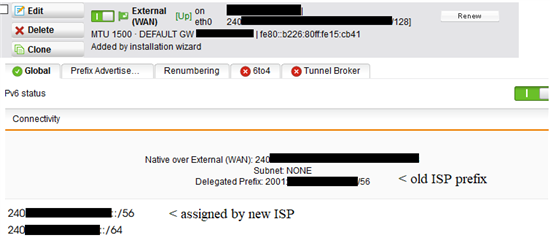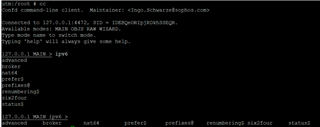Hopefully I haven't redacted too much info above...
Basically I've changed ISPs, and I can't get my UTM to:
- forget the old Delegated Prefix from my previous ISP (2001::/56)
- recognize the /56 or /64 assigned by my new ISP and allow prefix delegation using the new assigned range (2401::/56 or /64)
At the moment I get a single global unicast assigned to my WAN and that's it. I've tried fiddling with the renumbering tab, but I'm not sure how that would work given I haven't received the /56 or /64 subnet on the WAN connection.
If anyone can give me some advice, I'd appreciate it!
This thread was automatically locked due to age.