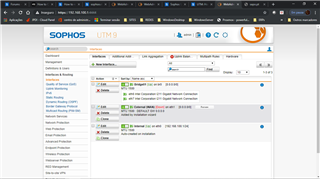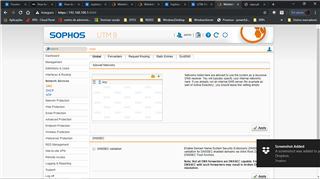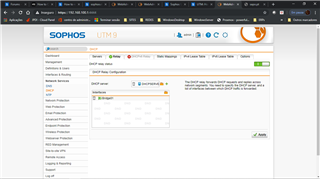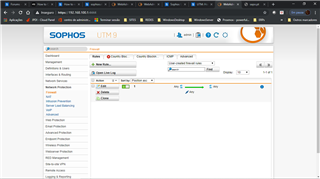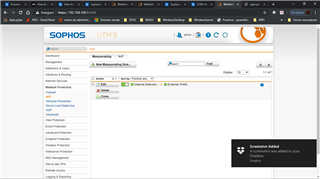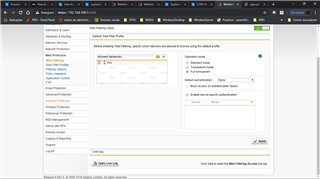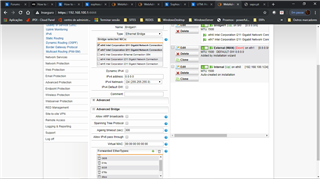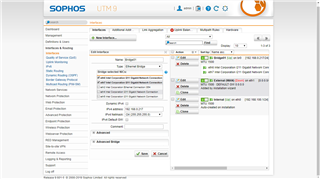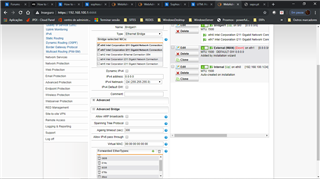Hi,
I have a UTM SG 125 with firmware 9.601-5. I want to set up this device in bridge mode (full transparent), and place it bettween the internal network and the Router. I've created bridged interfaces (eth6 and eth7), but I can´t even get DHCP from the router. If a put a static IP adress on a computer after the firewall I'm only capable of pinging an Internet address.
Sandstorm and IPS must work since it is the main pupose of the firewall.
Please anyone has a datasheet of the configuration for this firmware versions ? Thos ones I found aren´t working.
Best regards
This thread was automatically locked due to age.