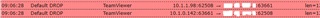I keep seeing the above entry in our log when i connect to an users pc using teamviewer. I have allow port 5938 outbound as instructed but still see this entry every time. I don't believe this is actually affecting the connection as all seems well when using, just wondered why it was logged. (The blocked address is our external gateway, 10.1.0.98 is my machine, the second being the remote pc)
Any advice?
Thanks
Lee
This thread was automatically locked due to age.