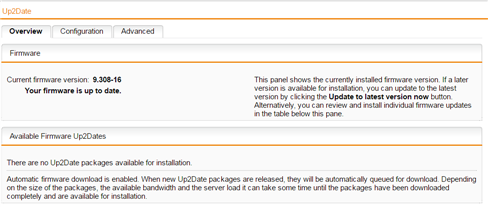Hi. I have a UTM running 9.308.
My UTM is on an extremely saturated 3Mb private network that connects to the internet through another UTM. We have an up2date cache, but it's on the other side of the slow network.
The box is almost out of disk space, having downloaded 20 firmware updates, but it shows as up to date and doesn't give a GUI button to apply the ones that have downloaded.
How can I apply the firmware that has downloaded?
loginuser@001-sophos:/var/up2date/sys > ls
u2d-sys-9.308016-309003.tgz.gpg u2d-sys-9.315002-316004.tgz.gpg u2d-sys-9.350012-351003.tgz.gpg u2d-sys-9.357001-358003.tgz.gpg
u2d-sys-9.309003-310011.tgz.gpg u2d-sys-9.316004-317005.tgz.gpg u2d-sys-9.351003-352006.tgz.gpg u2d-sys-9.358003-404005.tgz.gpg
u2d-sys-9.310011-311003.tgz.gpg u2d-sys-9.317005-318005.tgz.gpg u2d-sys-9.352006-353004.tgz.gpg u2d-sys-9.404005-405005.tgz.gpg
u2d-sys-9.311003-312008.tgz.gpg u2d-sys-9.318005-319005.tgz.gpg u2d-sys-9.353004-354004.tgz.gpg u2d-sys-9.405005-406003.tgz.gpg
u2d-sys-9.312008-313003.tgz.gpg u2d-sys-9.319005-320002.tgz.gpg u2d-sys-9.354004-355001.tgz.gpg u2d-sys-9.406003-407003.tgz.gpg
u2d-sys-9.313003-314013.tgz.gpg u2d-sys-9.320002-321002.tgz.gpg u2d-sys-9.355001-356003.tgz.gpg u2d-sys-9.407003-408004.tgz.gpg
u2d-sys-9.314013-315002.tgz.gpg u2d-sys-9.321002-350012.tgz.gpg u2d-sys-9.356003-357001.tgz.gpgloginuser@001-sophos:/var/up2date/sys > df
Filesystem 1K-blocks Used Available Use% Mounted on
/dev/sda6 5412452 4935016 179456 97% /
udev 2021764 92 2021672 1% /dev
tmpfs 2021764 0 2021764 0% /dev/shm
/dev/sda1 338875 15003 301856 5% /boot
/dev/sda5 19853456 2865420 15905720 16% /var/storage
/dev/sda7 26079448 6721044 17944008 28% /var/log
/dev/sda8 1452844 186196 1174796 14% /tmp
tmpfs 2021764 0 2021764 0% /var/sec/chroot-httpd/dev/shm
tmpfs 2021764 0 2021764 0% /var/storage/chroot-reverseproxy/dev/shm
tmpfs 2021764 9428 2012336 1% /var/storage/chroot-http/tmp
tmpfs 2021764 116 2021648 1% /var/storage/chroot-smtp/tmp/ram
This thread was automatically locked due to age.