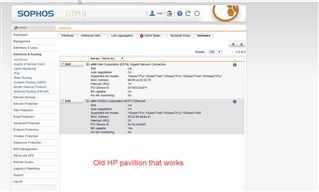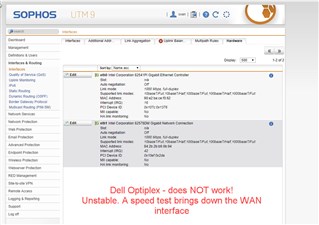Hi,
I'm running Sophos UTM 9 on an older HP Pavillion PC. I'm not sure about the specs but it works fine. Internet/LAN is stable. However, this PC is kinda noisy due to HDD and fans so I'm trying to get something more quiet and modern to run Sophos on.
First I tried installing Sophos on a Mintbox2: http://www.fit-pc.com/web/products/mintbox/mintbox-specifications/
Then I tried using Sophos on a Dell Optiplex 980: https://www.cnet.com/products/dell-optiplex-980-core-i5-650-3-2-ghz-4-gb-320-gb-4688405/specs/
I've installed SSD in both those machines. However, none of them can be used because WAN/LAN is completely unstable. WAN-link keeps going up and down and the network speed is slow. Whenever you do a line test the WAN-link goes completely down and LAN is generally unstable.
Does anyone have a clue why Sophos UTM 9 works on an older HP Pavillion but not on either the Mintbox2 or the Dell Optiplex?
This thread was automatically locked due to age.