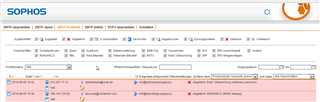Hallo alle zusammen.
Ich wundere mich warum seit ein paar Tagen auf meinem E-Mail Server keine E-Mails mehr ankommen.
Darauf hin hab ich in die E-Mail Protection geschaut und gesehen, dass normal Mails von Web.de, GMX.de, Telekom.de und privaten Server einfach weggefiltert werden.
Es kommt zu verschiedenen Meldungen, wo ich nun nicht weiß wie ich da gegen etwas machen kann, da ich in dem Gebiet Mail noch ganz neu bin.
Folgende Meldung kommen bei SMTP hoch:
Kann man da etwas machen?
Ich hab im Netz nur etwas gelesen, dass man Ausnahmen schalten kann, aber das ist nicht Sinn und Zweck der Aktion.
Würde mich über Tipps freuen.
This thread was automatically locked due to age.