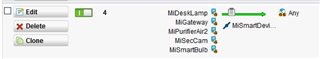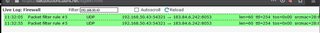Hello.
I am new on Sophos utm and I need a bit of help from you guys.
I managed to make it run with a few rules.
I have a lan for my pc, server and a few small nas, IP …,...,23,...
I have another lan for my wifi IP …,...,0,... for some gadgets (xiaomi vaccum,xiaomi sensors,xiaomi gateway,HUE,mobile phones,smart tv )
My mobile talk with the hue bridge but with xiaomi don't.
My Sophos is on a pc and I use an separate ethernet port to give ip to hp 8 port switch(4 for locals and 4 for wifi) with 2 vlans for the 2 ip ranges.
The wifi is spread by a tp link AP.
Hope my message is not to messed up and you guys can help me a bit.
Thx in advance
Raz
This thread was automatically locked due to age.