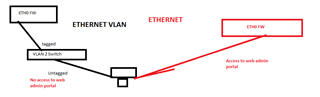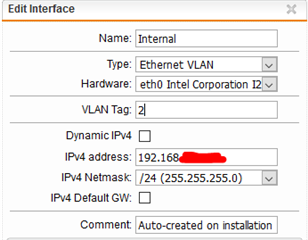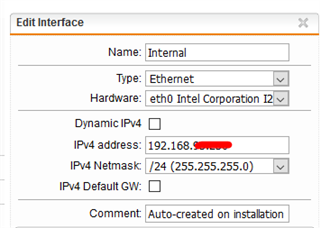Hello Community,
I have a Sophos utm SG 320, when I change the internal interface from Ethernet interface to Ethernet VLAN I lost the connection to admin web interface
So right now I´m conencted with a ethernet cable from my pc to E0/LAN (sophos interface) and this interface is set as Ethernet and its working, but when I change it to Ethernet Vlan, I connect that interface to My switch and I tagged that interface to my vlan 2, and I connect my pc to the same switch on the same vlan but as untagged, and I can ping sophos ip address but I cannot user web admin portal:
I also created a DHCP for this interface:
On my Switch I have created vlan 2 with IP 192.68.X.X /24 and I´m connected to that VLAN, I can ping the IP address of the Sophos FW, but I cannot connect to the web Admin interface.
Any idea of this?
Thanks.
This thread was automatically locked due to age.