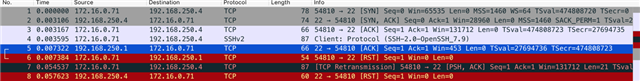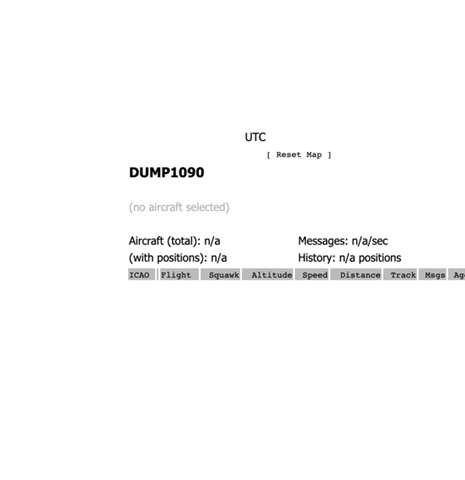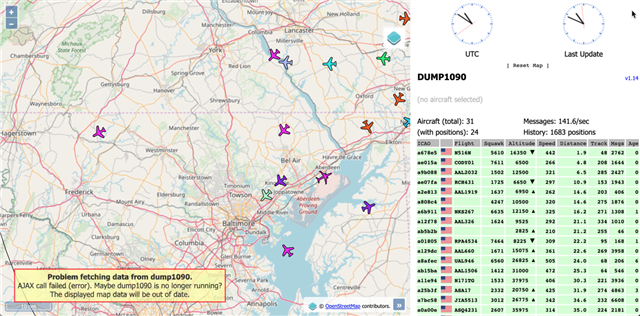Hi all:
I am trying to troubleshoot an SSH connection issue across the UTM.
I have a device on the External network to my UTM which I can SSH to if I am on the external network.
IF I try to SSH to it from an internal network, I get the following error:
ssh_exchange_identification: read: Connection reset by peer.
I do not see anything regarding Port 22 in my FW logs. My first user rule is to allow SSH and log it, to this device.
[I wonder if it might be the IPS - it was functional at one time, but the config has been disabled when my license renewed., but I still can 'see' the config]
Where is the best place to look to find better info on allowing this traffic?
--david
This thread was automatically locked due to age.