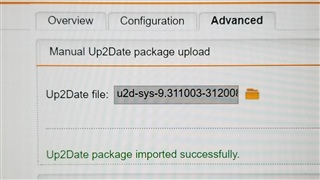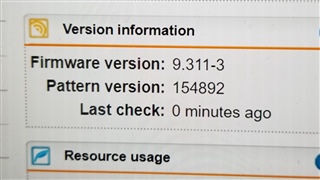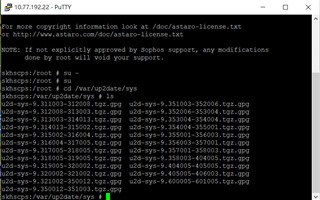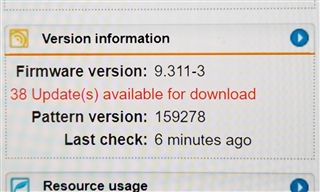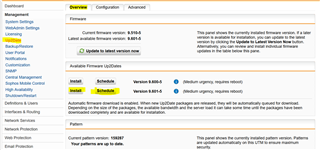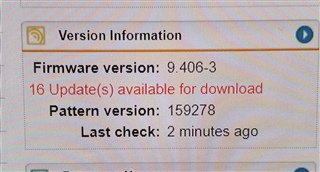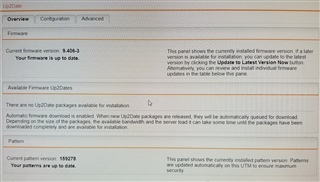Hi all,
At Management|Up2date, it shows "Current firmware version: 9.311-3. Your firmware is up to date."
When I go to "ftp://ftp.astaro.com/pub/UTM/v9/up2date/", I see a "u2d-sys-9.600005-601005.tgz.gpg" file.
I have already clicked the "Check for Up2Date packages now" button and upload the "u2d-sys-9.600005-601005.tgz.gpg" file manually , but the version hasn't changed.
Doesn't my firewall's firmware is really up to date?
This thread was automatically locked due to age.