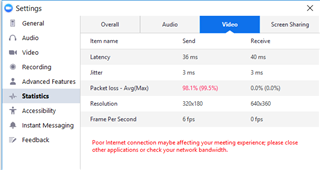If two devices on the network join a Zoom meeting, the video drops to about 5 fps and audio suffers just as poorly.
I can recreate the issue consistently and the issue only starts once the second device joins the meeting from LAN or WLAN and with multiple devices
Zoom Statistics say that there is 90%+ packet loss Sending & Receiving and warns that there is low bandwidth.
The Sophos is using less than 10Mbps for the video calls + normal network traffic (Max available Bandwidth 65Mbps Down & 10Mbps Up)
System Resource Usage is acceptable and never pins during this issue.
I have disabled IPS & UDP Flooding after noticing lots of UDP Flood logs but this did nothing.
What other logs or settings should I check to make sure its not a problem with the Sophos?
Thanks!
This thread was automatically locked due to age.