Hi Guys,
today i wanted to initiate a simple IPsec Tunnel to one of our customer. The main aim is to provide the IPsec Tunnel to a complete Network in our environment.
This is how the construct should look like:
Local Network (Class C internal) --> Local Interface (WAN Interface) --> Remote Gateway (Customers Tunnel Gateway) --> Customer Network
The problem is, our customers IPsec Gateway only allows one specific IP (Proxy IP) to initiate the connection - let's say for example: 172.10.0.62/29, which is located in Class B Network. A Host IP Adress with a Network which is not provided in our Environment.
If I deploy a Host Definition with the IP 172.10.0.62, I can initiate the Tunnel in the following way.
Local Networks (Proxy IP Host Definition - 172.10.0.62) --> Local interface (WAN Interface) --> Remote Gateway (Customers Tunnel Gateway) --> Customer Network
So this is how the Status is if I put the Proxy IP Host Definition (the allowed IP Adress on Gateways site) and the internal Network into the local Networks: 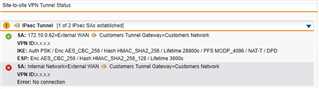
Does anyone know how i can provide the Tunnel to the internal Network. I've tried it with some SNAT Rules in combination with static routing / policy routing but nothing works.
If you need more Information or Screenshots let me know.
Thanks in advance!
Cheers Alex
This thread was automatically locked due to age.




