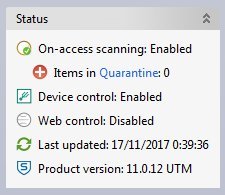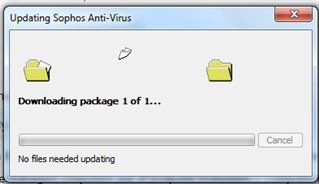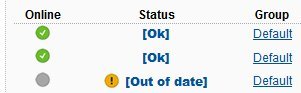Today I am seeing a popup on my laptop that notifies me that "On access scanning is disabled".
When I check in Sophos Endpoint Security and Control (on the laptop), under status it shows On Access Scanning as enabled.
I also noticed that "Authenticate User" is greyed out, despite the fact that in the UTM > Endpoint Protection > Computer Management > Advanced I have Tamper Protection configured with a password.
I also see that in the Endpoint Protection Staus that my laptop is being shown as "Out of Date". Could not understand why, but I did a manual update on the laptop, but it was reported that all files were up to date.
I ran a manual scan of the laptop (as both the user and as administrator) and nothing was identified.
This only started today.
Prior to this, everything was working as you would expect and Tamper Protection was enabled/enforced on the laptop by the UTM.
The Tamper Protection log is empty.
No configuration changes have been made to the UTM for a few months.
Something very weird is going on here, but I have no idea what it is, nor how to address this issue.
(Sophos UTM Release 9.505-4)
This thread was automatically locked due to age.