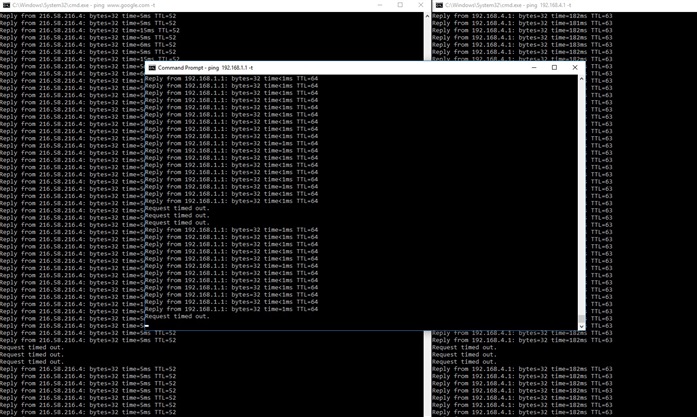We have a VPN setup between two facilities and our VPN traffic drops packets frequently. While at the same time pinging outside of the VPN to the same network there are no drops. The drops are enough to freeze or drop our Citrix sessions. Both firewalls are running the latest UTM 9.411-3. One side has a 100 Mbps connection the other is 30 Mbps both fiber. One is in the UK the other is in the USA. I have about 20 users using the VPN for only Citrix traffic. There is plenty of bandwidth on both ends and we are not over using the circuits. Is there a way to troubleshoot this issue or to resolve it? Thanks.
This thread was automatically locked due to age.