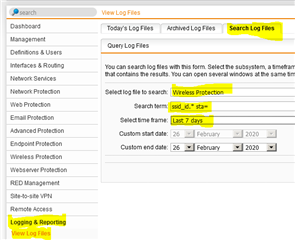I want to manage who is getting on our school WIFI network better than I am. I need to start building whitelist/blacklists of MAC addresses. How can I short list all the devices connected to our network by which network they are connected to?
M
This thread was automatically locked due to age.