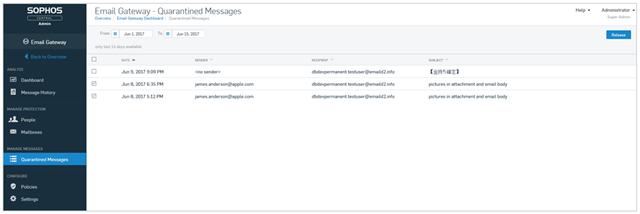News: Feature update
Overview
The launch of administrator access to end user email quarantine in Sophos Email now gives you more control to manage quarantined messages your way.
Best of both worlds
Are looking to free your team from quarantine release requests but still have access if needed?
The new Admin Quarantine list view allows administrators (all admins roles) to view and manage the quarantined messages for all their users and mailboxes easily:
- Sort all quarantined emails by Date, Sender, Recipient and Subject
- The handy date filter allow admins to select a date range of up to 30 days
- Choose to release single or multiple messages from one view
- View the message, header and name and extension type of attached files
- Quarantine data retention extended from 14 days to 30 days
You can then choose to empower end users to manage their own messages:
- Provide access to the end user portal, giving users control to release mails on demand
- Activate in-message quarantine digest emails to provide a scheduled summary of quarantined mail, with the option to release direct from their inbox
Total admin control
If your organization would rather only allow administrators to release quarantined messages, follow these simple steps:
- Turn off the ‘quarantine email summary’ sent to your users, by turning the feature off in the policy settings menu (only if previously activated)
- Then simply don’t activate the end user self-service portal - removing the option for users to access quarantined messages altogether
Remarks
- Releasing a message intended to multiple recipients is not currently supported
- Updates will be automatically applied to your Sophos Email service in Sophos Central
- Any custom settings will be unaffected by the change