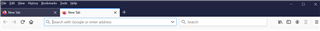1- Sandboxie version 5.31.6 (x64) and Windows 10 Home
2 - Affected browser: Firefox
3 - Windows Defender
4 - Does it occur in a new sandbox with default settings? Yes
Hello,
When using Firefox in Sandboxie, the text/font for the browser tabs and top menu toolbar (File/Edit/View/History/Bookmarks/Tools/Help) are invisible.
The current tab is visible and if I click on one of the menu toolbar options, that will turn visible as well.
When opening regular Firefox (not Sandboxed), the words are visible and the background appears black. Also when Chrome is Sandboxed, the fonts are visible as well.
I have tried changing the security from 2 to 1 to 0, but I am not sure what else I can do.
Another odd thing is that when I used the snipping tool to capture a screenshot of this problem, the screenshot shows all the fonts clearly. I had to resort to taking a picture with my phone in order to display the problem.
Here is what I mean:
Phone camera photo of the problem (Cars.com and Zillow.com as an example):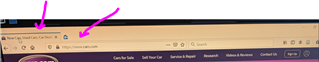
Using the snipping tool screenshot magically shows them for some reason:
Screenshot of what Regular Firefox (not sandboxed) looks like: