I am currently running Firefox (Portableapps version) v.69.0 in Windows 7 (64-bit). When opening it in Sandboxie (64-bit 531) and going to any website, firefox never gets to the site.
Please help. Thanks!
I am currently running Firefox (Portableapps version) v.69.0 in Windows 7 (64-bit). When opening it in Sandboxie (64-bit 531) and going to any website, firefox never gets to the site.
Please help. Thanks!
Um, have you tried Sandboxie 5.31.6 with Firefox 70.0.1 > portableapps.com/.../firefox_portable < in new default sandbox?
Um, what security program/s do you run?
Thanks for the reply.
I am using sandboxie 5.31.6 (64-bit).
I haven't tried firefox 70.0.1, but prior to my post, I did try firefox portable 70.0 without changing any settings or adding any add-ons. It didn't get to the internet. When opened outside of sandboxie, firefox does connect to the internet.
The programs I am using for security are:
Thanks again for your help.
Thanks for the reply.
I am using sandboxie 5.31.6 (64-bit).
I haven't tried firefox 70.0.1, but prior to my post, I did try firefox portable 70.0 without changing any settings or adding any add-ons. It didn't get to the internet. When opened outside of sandboxie, firefox does connect to the internet.
The programs I am using for security are:
Thanks again for your help.
r p1 said:The programs I am using for security are:
- malwarebytes anti-exploit
- malwarebytes (but I think this is scanner only and not live)
- spybot search and destroy (I think this is live)
- windows firewall notifier (which is an add-on on top of windows 7 native firewall)
May be any / all of the above....my first guess is Malwarebytes Anti-Exploit. As I recall, Malwarebytes Anti-Exploit does not have an official Sandboxie compatibility template. As I recall, Spybot nor Windows Firewall Notifier have official compatibility template/s?
What's a compatibility template?
Well, if we had full access to original Sandboxie Forum .... very sad, we do not.
www.sandboxie.com/GettingStarted
This sections names some third-party programs which are known to be incompatible to some degree with Sandboxie. Not all incompatible software is known, and some software may not be compatible. In some cases, either Sandboxie or the conflicting program can be configured in some way to resolve the incompatibility. For current update list & to post information regarding problems with Sandboxie and 3rd party programs, please go to our forum here http://forums.sandboxie.com/phpBB3/viewtopic.php?f=11&t=21539
https://www.sandboxie.com/KnownConflicts#overview
https://www.sandboxie.com/ContributedUtilities#Program%20Compatibility%20Templates
Years back compatibility templates were baked-in to Sandboxie....code to help applications work with Sandboxie.
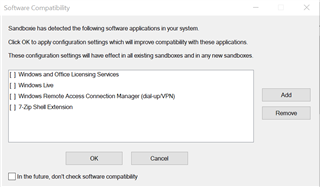
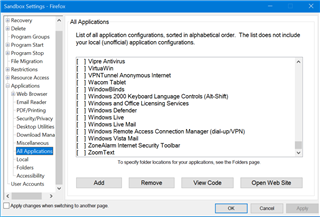
Over time some templates were maintained, many were not.
Sandboxie was initially released in 2004 as a tool for sandboxing Internet Explorer. Over time, the program was expanded to support other browsers and arbitrary applications.
Compatibility templates help(ed) other browsers and applications work with Sandboxie.
Be aware that some programs do not play well with Sandboxie.
For example: years back I needed Norton Internet Security template. 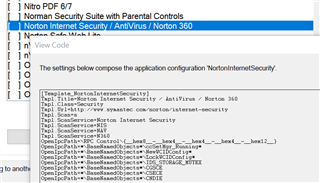
ahh. thanks for the answer.
are templates required to run that particular program within sandboxie or is it to resolves issues between sandboxie and that particular program?
I think I will try a virtual pc with firefox portable and sandboxie to see if its my configuration or the software that is causing problems.
Firefox 70.0.1 > portableapps.com/.../firefox_portable < ran for me in new default sandbox, as test.
W10 Home + 5.31.6
Note: I do not run:
thanks for testing that for me. I am going to try the following:
Thanks, again, for your help BJ M.
question: when u run firefox portable, do u run the FirefoxPortable.exe file?
ok. I have tried the following:
none of this had any luck.
I didn't figure out how to disable the windows firewall notifier yet.
I want to try sandboxie with the firefox portable in a guest account and see what happens. maybe even try in safe mode.
r p1 said:question: when u run firefox portable, do u run the FirefoxPortable.exe file?
Um, let me test again...and I'll note my steps.
I run the Portable Apps installer < firefoxportable_70.0.1_english.paf.exe > in my Default sandbox.
Filename: firefoxportable_70.0.1_english.paf.exe
Full Path: c:\users\bjm\desktop\firefoxportable_70.0.1_english.paf.exe
I don't normally run Portable Apps.... so, advise what I'm doing wrong.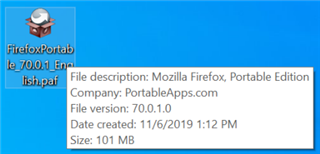
What you are doing is exactly correct. it must be some settings or program that has a conflict on my machine.
Thanks for helping me out with this. I really appreciate you taking the time to help.
r p1 said:
ok. I have tried the following:
- FirefoxPortable.exe 70.0.1 in sandboxie.
- disabling the following various services and/or closing out the program and then running FirefoxPortable.exe 70.0.1 in sandboxie:
- spybot
- malware bytes and Malwarebytes anti-exploit
none of this had any luck.
I didn't figure out how to disable the windows firewall notifier yet.
Note: as I recall, long time Sandboxie users have noted on original Sandboxie Forum.... that "disabling suspect program/s" is not the same as proper removal with vendor product removal tool. Just saying. From this distance....it's hard to say whats what your side. I'm guessing "security type program/s". Just saying. Be aware that some programs do not play well with Sandboxie.
Thanks for helping me out with this. I really appreciate you taking the time to help.
Good Luck